Vue.jsとPhpで見積りシステムの関連記事リスト
→Vue.jsとPhpで見積りシステム(1)〜設計・プロジェクト作成 編〜
→Vue.jsとPhpで見積りシステム(2)〜Laravel導入 編〜
→Vue.jsとPhpで見積りシステム(3)〜CORS設定 編〜
→Vue.jsとPhpで見積りシステム(4)〜Vue.js導入 編〜
→Vue.jsとPhpで見積りシステム(5)〜Vue.jsコーディング基本 編〜
→Vue.jsとPhpで見積りシステム(6)〜Vue.jsコーディング拡張 編〜
→Vue.jsとPhpで見積りシステム(7)〜バックエンドデータベース構築 編〜
→Vue.jsとPhpで見積りシステム(8)〜Laravel−Admin導入 編〜
→Vue.jsとPhpで見積りシステム(9)〜Laravel-Adminカスタマイズ 編〜
Php(Laravel側)のデータベース化
今まではLaravelにハードコードされたデータでしたが、今度はデータベースから値を取得してVue側に返却するように修正していきます
Databseの作成
% mysql -uroot -p
Enter password:
Welcome to the MariaDB monitor. Commands end with ; or \g.
Your MariaDB connection id is 46
Server version: 10.4.6-MariaDB Homebrew
Copyright (c) 2000, 2018, Oracle, MariaDB Corporation Ab and others.
Type 'help;' or '\h' for help. Type '\c' to clear the current input statement.
MariaDB [(none)]>ここでデータベースを作成します。
MariaDB [(none)]> create database `mitsumori-db` char set=utf8mb4;
Query OK, 1 row affected (0.001 sec)
MariaDB [(none)]>¥qLaravelの.envファイルのデータベース設定を修正
以下のようにDB_の部分を修正します
% vi .env
・
・
DB_CONNECTION=mysql
DB_HOST=localhost
DB_PORT=3306
DB_DATABASE=mitsumori-db
DB_USERNAME=root
DB_PASSWORD=password
・
・マイグレーションファイルの作成
% php artisan make:migration create_items_table これでdatabase/migrationsフォルダの下にMigrationファイルができます。
% vi database/migrations/作成日付時分秒_create_item_table.php
<?php
use Illuminate\Database\Migrations\Migration;
use Illuminate\Database\Schema\Blueprint;
use Illuminate\Support\Facades\Schema;
class CreateItemsTable extends Migration
{
/**
* Run the migrations.
*
* @return void
*/
public function up()
{
Schema::create('items', function (Blueprint $table) {
$table->bigIncrements('id');
$table->integer("category")->comment("パーツの種類[0:cpu,1:MotherBoard,2:VideoCard,4:Storage,5:PcCase]");
$table->string("name", 255)->comment("商品名");
$table->text("Description")->nullable()->comment("商品説明");
$table->integer("price")->comment("価格");
$table->timestamps();
$table->softDeletes();
});
}
/**
* Reverse the migrations.
*
* @return void
*/
public function down()
{
Schema::dropIfExists('items');
}
}migrationを実行します
% php artisan migrate
Migration table created successfully.
Migrating: 2014_10_12_000000_create_users_table
Migrated: 2014_10_12_000000_create_users_table (0.02 seconds)
Migrating: 2014_10_12_100000_create_password_resets_table
Migrated: 2014_10_12_100000_create_password_resets_table (0.02 seconds)
Migrating: 2019_08_19_000000_create_failed_jobs_table
Migrated: 2019_08_19_000000_create_failed_jobs_table (0.01 seconds)
Migrating: 2019_10_23_075947_create_items_table
Migrated: 2019_10_23_075947_create_items_table (0.01 seconds)初期値データを作成します
初期値データをSeed値といいます。
% vi databases/seeds/DatabaseSeeder.php
<?php
use Illuminate\Database\Seeder;
class DatabaseSeeder extends Seeder
{
/**
* Seed the application's database.
*
* @return void
*/
public function run()
{
// $this->call(UsersTableSeeder::class);
DB::table('items')->insert([
['id'=>1,'category'=> 0, 'name'=>'すごいCPU', 'price'=>50000],
['id'=>2,'category'=> 0, 'name'=>'普通のCPU', 'price'=>10000],
['id'=>3,'category'=> 0, 'name'=>'イマイチなCPU', 'price'=>3000],
['id'=>4,'category'=> 1, 'name'=>'すごいマザーボード', 'price'=>30000],
['id'=>5,'category'=> 1, 'name'=>'普通のマザーボード', 'price'=>12000],
['id'=>6,'category'=> 1, 'name'=>'イマイチなマザーボード', 'price'=>5000],
['id'=>7,'category'=> 2, 'name'=>'すごいビデオカード', 'price'=>60000],
['id'=>8,'category'=> 2, 'name'=>'普通のビデオカード', 'price'=>8000],
['id'=>9,'category'=> 2, 'name'=>'イマイチなビデオカード', 'price'=>2000],
['id'=>10,'category'=> 3, 'name'=>'すごいSSD', 'price'=>20000],
['id'=>11,'category'=> 3, 'name'=>'普通のHDD', 'price'=>5000],
['id'=>12,'category'=> 3, 'name'=>'イマイチなSDカード', 'price'=>800],
['id'=>13,'category'=> 4, 'name'=>'すごいケース', 'price'=>12000],
['id'=>14,'category'=> 4, 'name'=>'普通のケース', 'price'=>3000],
['id'=>15,'category'=> 4, 'name'=>'イマイチなケース', 'price'=>1500]
]);
}
}シード値をデータベースに投入する
% php artisan db:seed
Database seeding completed successfully.ApiController.phpの修正
<?php
namespace App\Http\Controllers;
use Illuminate\Http\Request;
use App\Item;
class ApiController extends Controller
{
const CPU = 0;
const MOTHER_BOARD = 1;
const VIDEO_CARD = 2;
const STORAGE = 3;
const PC_CASE = 4;
/**
* データ取得
*/
private function get_data($category){
$res = Item::where('category', $category)->get();
foreach($res as $key => $value){
$arr[] = ['id' => $value->id, 'name'=> $value->name,'price'=>$value->price];
}
return $arr;
}
/**
* CPU一覧の取得
*/
public function get_cpu(){
return $this->get_data(self::CPU);
}
/**
* マザーボード一覧の取得
*/
public function get_mother_board(){
return $this->get_data(self::MOTHER_BOARD);
}
/**
* フラフィックカード一覧の取得
*/
public function get_video_card(){
return $this->get_data(self::VIDEO_CARD);
}
/**
* ストレージ一覧の取得
*/
public function get_storage(){
return $this->get_data(self::STORAGE);
}
/**
* PCケース一覧の取得
*/
public function get_pc_case(){
return $this->get_data(self::PC_CASE);
}
/**
* 税率
*/
public function get_tax(){
$response = [
'rate'=>10
];
return $response;
}
}
以上で、いままでモックだったデータがデータベースから参照して表示するようになりました。
次回はデータベースの修正ができるようにAdmin機能をつけます。

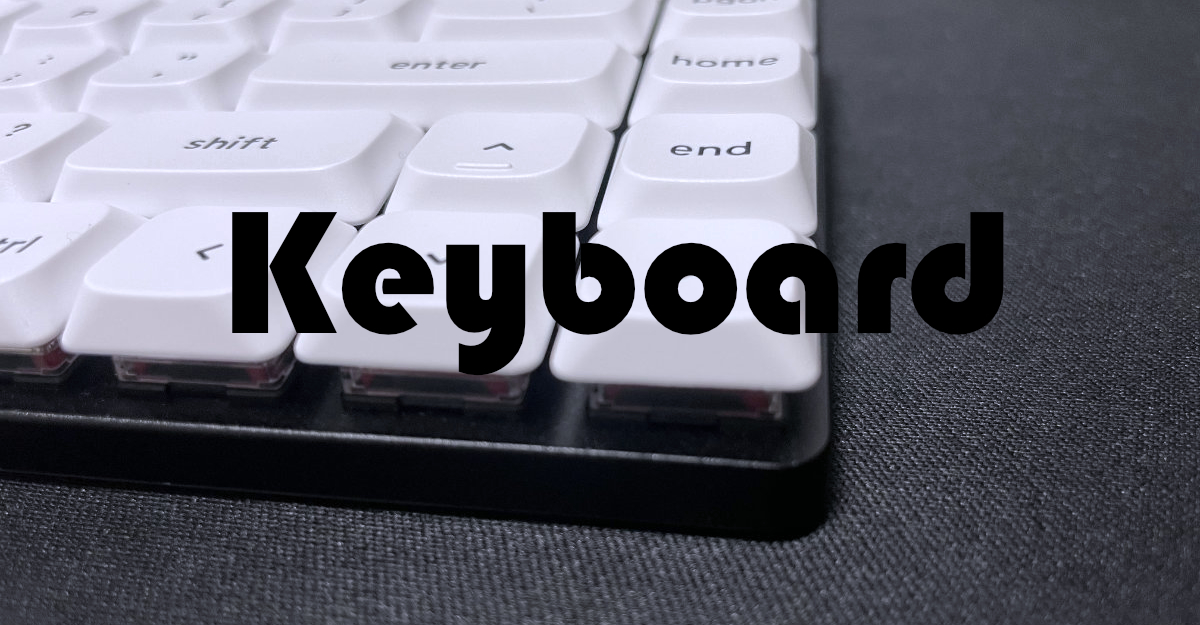



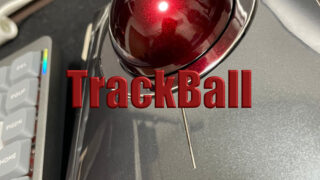
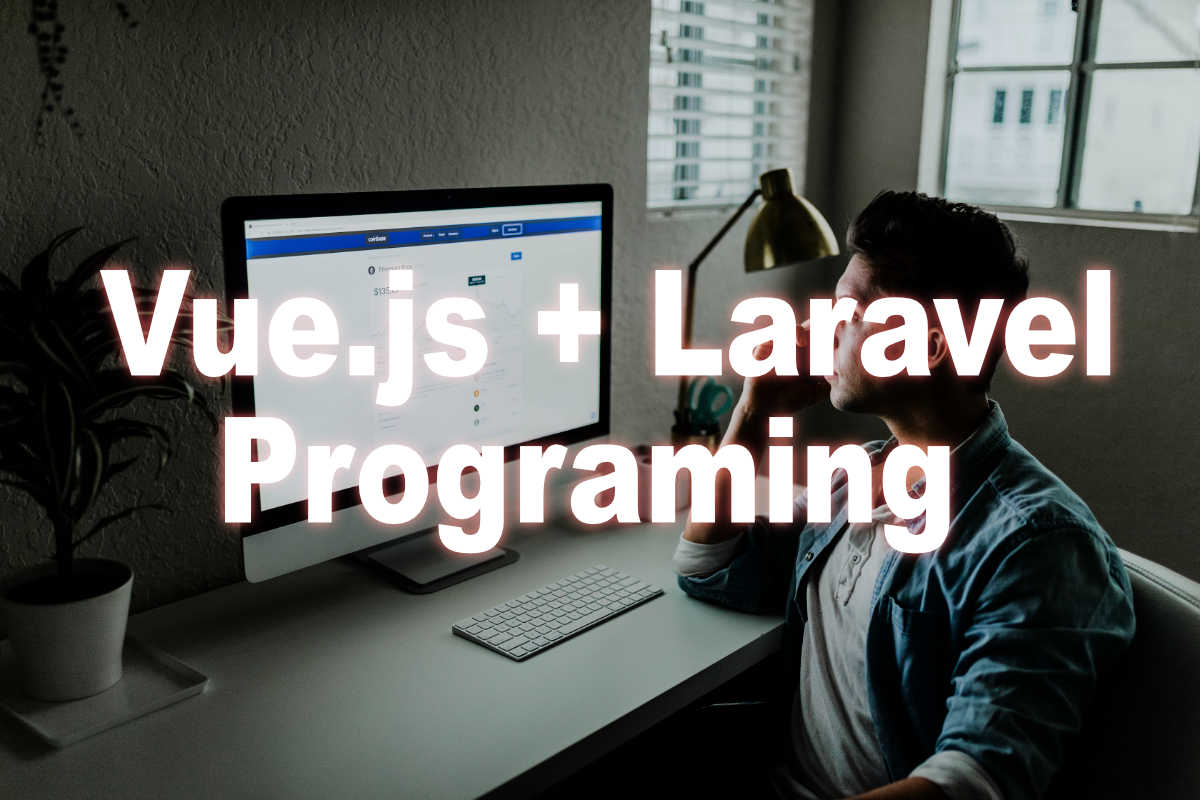

コメント