利用可能なPHPのバージョンを調べる
$ brew search php
php@7.1 php@7.2 php@7.3この場合php7.1〜7.3が利用可能です。
複数のバージョンのPHPをインストール
$ brew install php@7.1
$ brew install php@7.2
$ brew install php@7.3バージョン切り替えツールの導入
$ npm install --global switch-php動作確認
$ npm switch-php
Usage:
version [options] [arguments]
Options:
-h, --help Display this help message
-v, --verbose Display more info during the process
-m, --memory Customize the PHP memory setting (Valet only)
Available Versions:
5.6 Switch to php5.6
7.0 Switch to php7.0
7.1 Switch to php7.1
7.2 Switch to php7.2
7.3 Switch to php7.3
Customizing the PHP Memory Settings:
- If you don't pass an argument to "-m" or "--memory", it will reset any previously set custom memory settings to the default Valet config.
- Alternatively, you can pass an argument to "-m" or "--memory" if you want to override the default Valet memory settings. For example, you can do:
switch-php 7.1 -m 512M # php@7.1 with 512MB of memory
switch-php 7.3 -m 2G -v # php@7.3 with 2GB of memory; verbose output
switch-php 5.6 --memory=1G # php@5.6 with 1GB of memory
- Note: customizing PHP memory settings currently only works for Laravel Valet users. If you don't use Valet, we hope to get this working for you as well in an upcoming release.
Versionの切り替え
$ switch-php 7.3 512M # php7.3でメモリ512Mに切り替え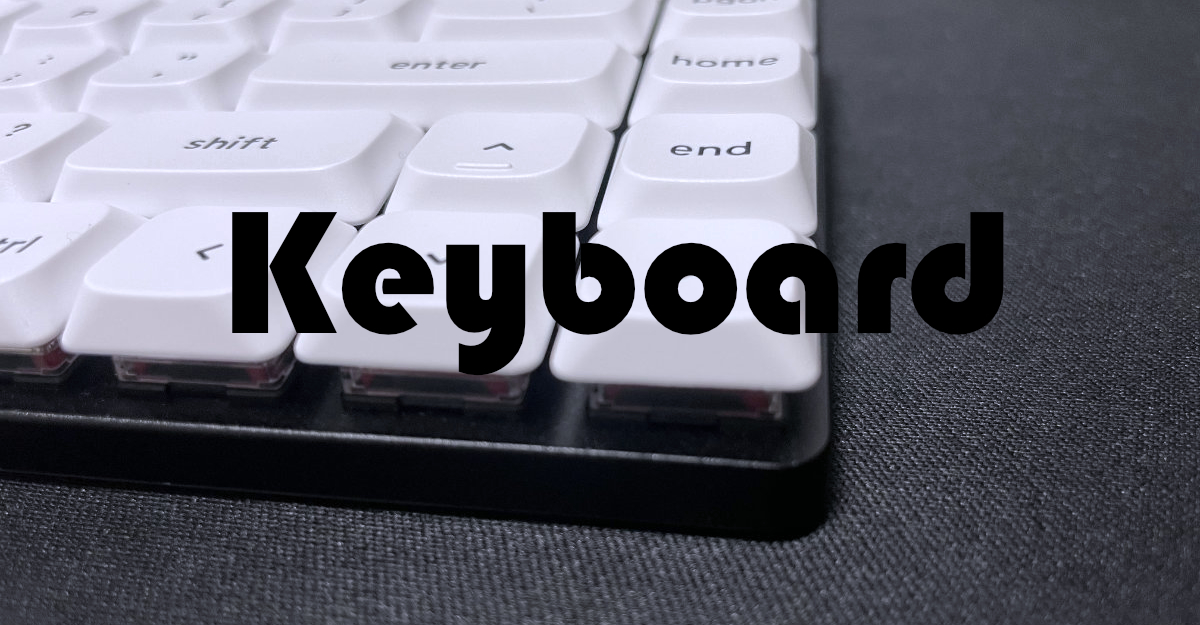



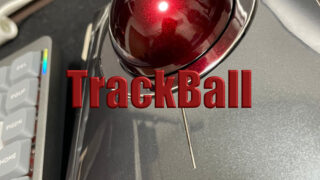



コメント